Step 1 – Get inspired and explore the wide range
Shopping online has never been easier, even for businesses. Browse through our wide range and be inspired by the latest trends and innovative solutions for your business. Our range includes a mix of different items that have been developed for use both at home and at work. Make sure your purchases are appropriate for what you're going to use them for.
See inspiration

Step 2 – Add products to your shopping cart and choose “Place order for business”
Now that you've been inspired and explored the wide range on our website, it's time to start planning your purchases by adding products for your business to your shopping cart. Use the shopping cart icon to add your products. When you are done adding all the chosen products you can click “Place order for business” at the bottom left corner in the shopping cart.
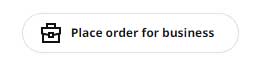

Step 3 – IKEA for Business – Order Request
IKEA for Business order request helps you express your needs and wishes. Companies can send a request to order more copies of a product than are available on the web. If products are not in stock, we will do our best to reserve them in the next shipment. Once your product list is ready, you can fill in your company information and delivery method and send us the order request.
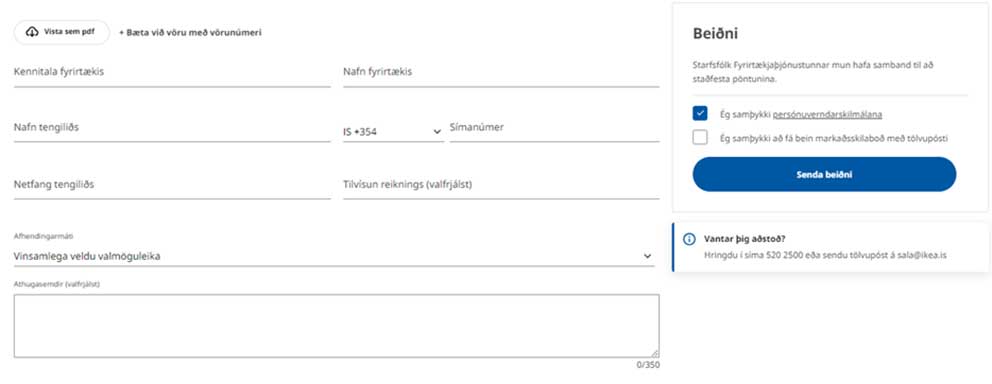
Do you need personal purchasing help?
We will help you free of charge! Book a consultation or submit an inquiry by sending an email to sala@IKEA.is